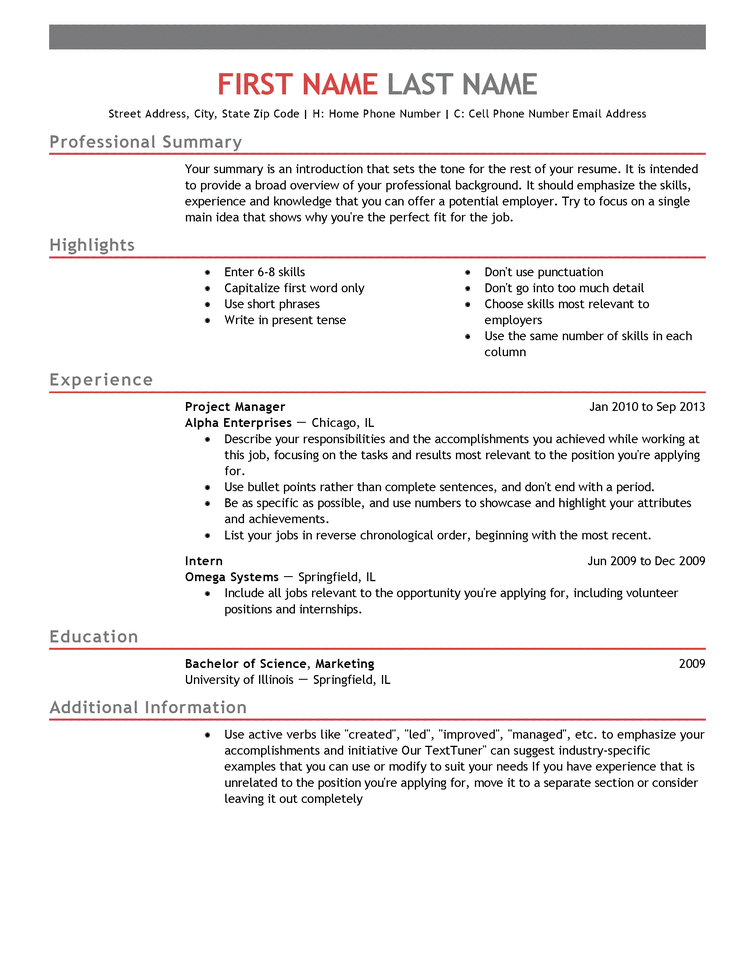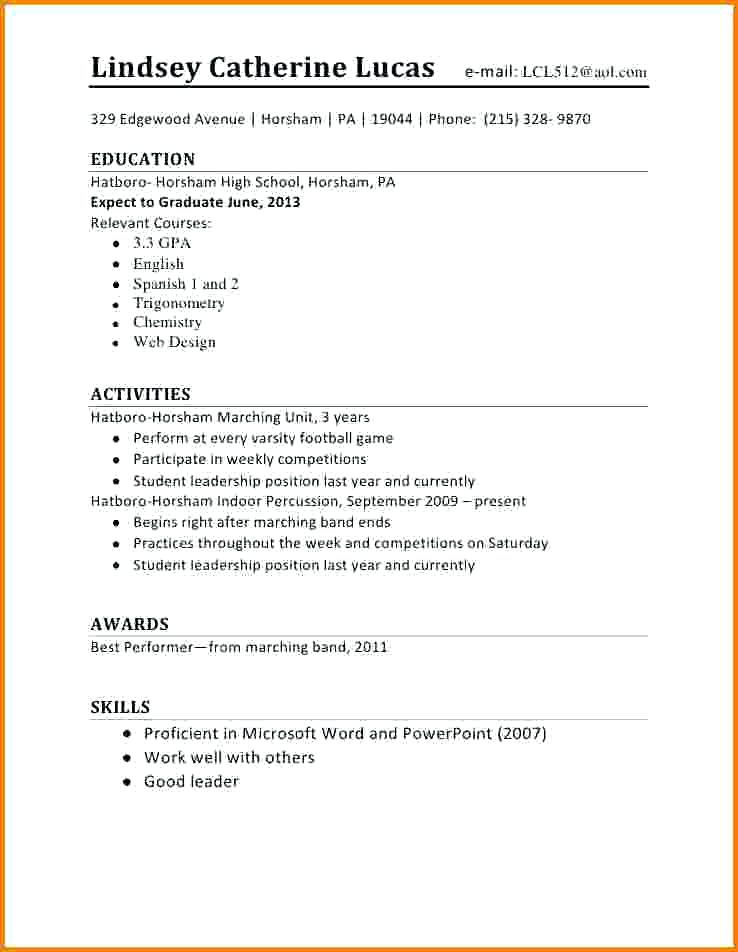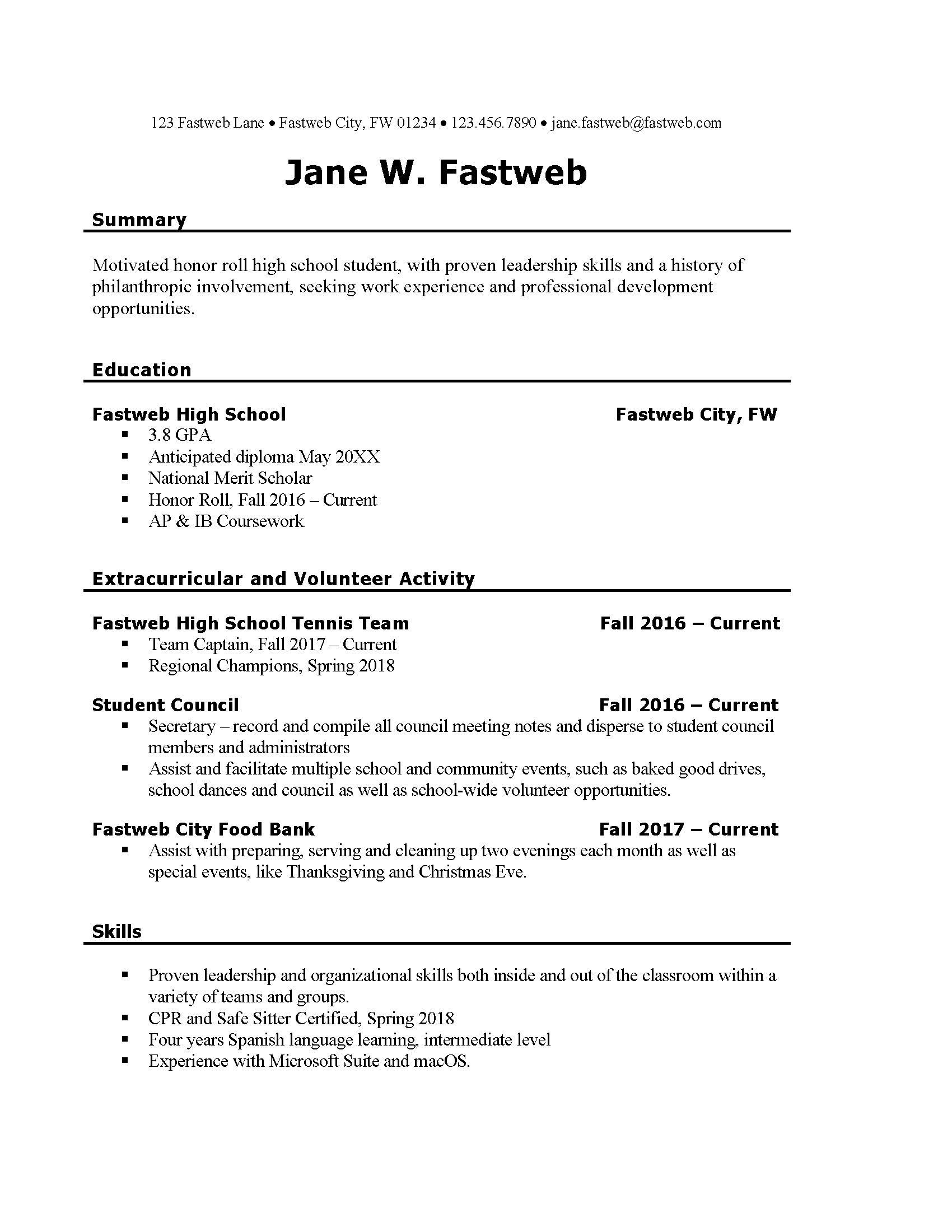Personal Financial Literacy Makeup Days
If your name is listed below, please ask me or check the list by the Career Center door to see when you need to make up any Personal Financial Literacy lessons. Remember this is required for high school graduation in Oklahoma and there will NOT be a makeup for makeup days.
- Cammi Rogge – February 5 – 12:40 pm
University of Central Oklahoma’s Prospective Teachers Academy
High School Juniors and Seniors are invited to the University of Central Oklahoma’s Prospective Teachers Academy on Friday, March 6th. This is a great opportunity to learn about the Teacher Education Program and so much more. Please take time to check out the Prospective Teacher Academy Invitation flyer for details!
We are able and willing to count this as a College Visitation Day for you!
You are welcome to attend as an individual or with a group from your school with a faculty/administer/staff member.
Seating is limited so register early.
Check out the Prospective Teacher Academy Invitation flyer for more information.
Registration: Prospective Teachers Academy 2020
This event is sponsored by the Oklahoma State Regents for Higher Education and the College of Education and Professional Studies.
Feel free to contact Dr. Scott if you have any questions, Dr. Susan Scott, at sscott@uco.edu or 405.974.5425
Teachers Save Lives Every Day,
Susan C. Scott, Ed.D.
Professor
Educational Sciences, Foundations and Research
Center for Transformative Learning Office 209
College of Education and Professional Studies
University of Central Oklahoma
405.974.5425sscott@uco.edu
Introduction to Resumes
The following Job Genius video provides an introduction to writing a resume. The video is provided by Express Employment Professionals.
Have you created a resume in an easy to read professional format? You should include a heading at the top of the resume that includes full name, full address, phone number and email address. Sections of your resume may include qualification summary, education, licensure, work experience, additional skills, professional memberships, community activities, honors and awards, and references. Be sure to use formatting that allows the reader to easily distinguish between the different sections. Proofread your final copy. Sometimes it is easier to download a document and work in Microsoft Word and then re-upload to the Google Drive than utilize Google Docs. You may choose whichever method is easiest for you. Links to sample resumes are available on the Resumes page – – (http://nwtech.edu/alvacc/resumes/) – on the Career Center website.
Be sure to…..
- Put a copy of your resume in stored in the Google Drive folder I have created for you on it is completed! Do not “share” your resume with me from a different folder. You may need to download it and then drag it into that folder I created but have a copy of your resume stored in the folder I have shared with you.
- Put the most important sections towards the top of the resume.
- Put most recent information within the section at the top of the section.
- Include certifications such as WorkKeys National Career Readiness Certificate (if you scored at least a three or higher on the WorkKeys tests)
- Include Northwest Technology Center (not Alva Votech or Northwestern Technology Center) and your program name in the education section.
- Include honors such as Outstanding Attendance or Student of the Quarter if it applies.
- Use an easy to read font but not the standard Times New Roman that many other people may use.
- Ask me to look over your resume before printing your final copy.
Templates
The following templates may be downloaded and used as a STARTING point for NWTC student resumes.
NWTC Alva Blue resume template
NWTC Alva CC simple-red resume
The following are examples of how to format the resume: