Welcome to the Career Center!
I hope to cover the following information today:
- Class Website – www.nwtech.edu/alvacc/
- How to use the Announcements menu for class announcements (select your program from the Categories menu) and notices of job openings
- Take note of where you are sitting. This year… no rotating computers if possible!
- If prompted, do not run any updates on the computers.
- Can you log in to your Google Drive and view the folder I have created and shared with you? Did you provide me with a Google email? If not, we need to create a Google account for you today.
- Can you find the Account Username and Password Google Sheet I shared with you? Note all usernames and passwords used in class in this Google sheet.
- Complete the Learning Styles Inventory Survey and Assessment. Instructions are provided below.
- Complete the WorkKeys assignment. I have added a document to your Shared Google Drive. Open the document in Google docs and complete the information (instructions below).
Learning Styles
Each person learns in a unique way. Research suggests there are three basic learning styles.
- Visual– people who prefer to learn by seeing and reading
- Auditory – those who prefer to learn by speaking and listening
- Kinesthetic– individuals who prefer to learn by touching and doing
It is important for students to identify their unique learning style or combination of styles in order to help reach their full potential.
Visual Learners will enjoy: Pictures, Maps, Videos, PowerPoint Presentations, Reading, and Mind Maps.
Auditory Learners will enjoy: Discussing, Listening, Film, Verbal Instructions, Repetition, and Question/Answer Sessions.
Kinesthetic Learners will enjoy: Experiments, Crafts, Drawing, Games, Hands on Learning, and Activities with Movement.
Open the Learning Styles Google Form – click here . Complete the first six questions of the form before completing the Learning Style Assessment at http://www.educationplanner.org/students/self-assessments/learning-styles.shtml (link provided within form). Upon completing the Learning Style Assessment, complete the rest of the Google form and submit it. Add your name to the results and then print three copies (one for you, one for your instructor and one for me). While the results are still on the screen, create a pdf of the results and upload it to the Shared folder I created for you on Google Drive.
WorkKeys Assignment
You should have also taken all three of the WorkKeys assessments. I have placed a Score Report file in the Shared folder on the Google Drive for each of you. So how do your scores relate to occupations you are interested in? To find out more about specific careers and their skills requirements, check out the ACT ** job profiles database. **
Based upon your results and your interests, select one career from the ** ACT job profiles database ** and complete the WorkKeys Completion Assignment that I have put in your Career Center folder in Google Drive. Open the MS Word file as a Google Doc in order to complete the assignment. You may select a career of your choice to enter within the WorkKeys Completion Assignment (it does not have to be a career recommended thru the OkCareerGuide suggestions). You may select the desired information from the job profiles database and then right click and copy and the right click and “paste without formatting” into the WorkKeys Completion Assignment. Please enter all the information requested for each question (Yes I want you to copy all of the job duties for the career not just a few you pick out).
If you enter a job title in the Job title field and no O’Net Code job titles show up in the bottom box as shown below…..
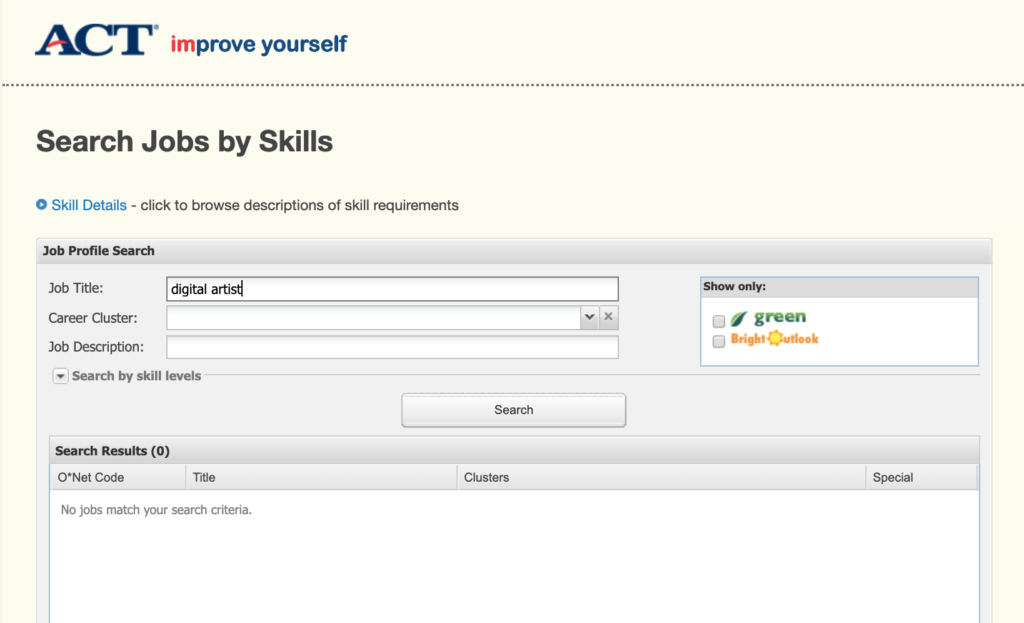
Try not entering anything in the Job Title box and just select a Career Cluster and click Search to see what jobs show up then. You can select a job in the bottom box to get the information about that particular job.
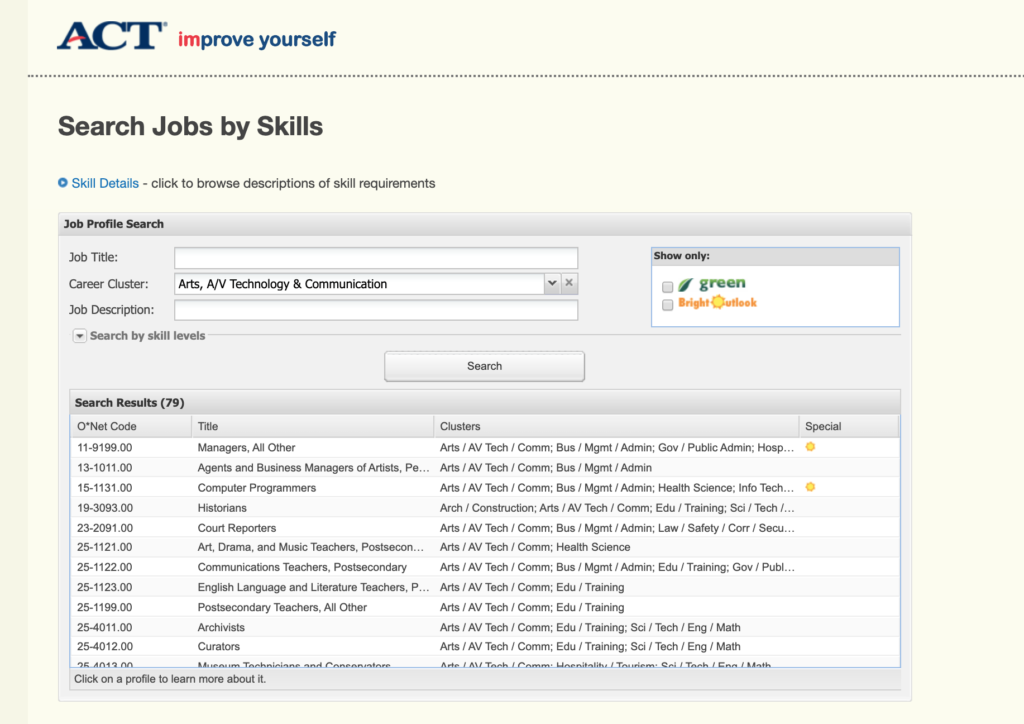
There is information about how the certificate levels are determined on the WorkKeys National Career Readiness Certificate page of this website.
- Bronze Level – Signifies an individual has scored at least a Level 3 on each of the three assessments and has the necessary skills for 16% of the jobs in the WorkKeys Job Pro database.
- Silver Level – Signifies an individual has scored at least a Level 4 on each of the three assessments and has the necessary skills for 67% of the jobs on the WorkKeys Job Pro database.
- Gold Level – Signifies an individual has scored at least a Level 5 on each of the three assessments and has the necessary skills for 93% of the jobs on the WorkKeys Job Pro database.
- Platinum Level – Signifies an individual has scored at least a Level 6 on each of the three assessments and has the necessary skills for 99% of the jobs on the WorkKeys Job Pro database.
Your National Career Readiness Certification Level is based on your lowest score in the set of tests you’ve taken. If you’ve taken any of the WorkKeys tests more than once, you will use your highest set of scores.
Example:
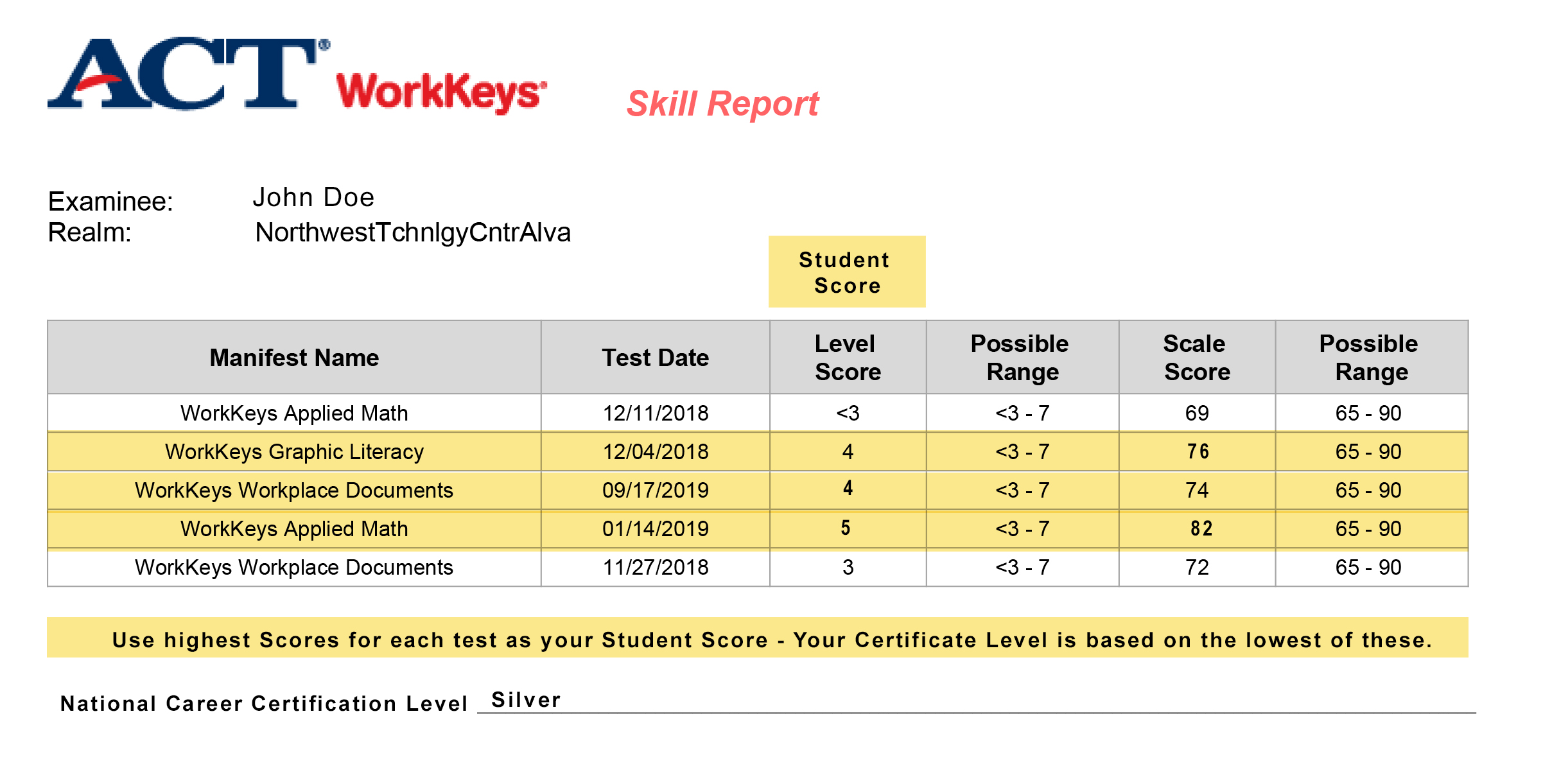
- If your lowest score is a:
- 3 = Bronze
- 4 = Silver
- 5 = Gold
- 6 = Platinum.
Be sure to print the document when you are finished and place it in your print Portfolio. Also upload a copy into the My Documents section of OKCareerGuide.
You can also learn more about each individual assessment thru the links below:
- Applied Math – For more information about the Applied Math assessment – click here
- Graphic Literacy – For more information about the Graphic Literacy assessment – click here
- Workplace Documents – For more information about the Workplace Documents assessment – click here
Resumes
The following Job Genius video provides an introduction to writing a resume. The video is provided by Express Employment Professionals.
Resumes Tips and Tricks
Time.com – What Your Resume Should Look Like
ResumeCompanion.com – How to Write a Resume
Money.com – What Your Resume Should Look Like in 2018
Sample Resumes
ResumeCompanion.com
- Licensed Practical Nurse (LPN) Resume Sample
- Entry Level Nurse Resume Sample
- Medical Assistant Resume Sample
Examples of Certifications
- American Heart Association CPR, AED and First Aid
- OSHA 10 Hour Construction Course
- ACT WorkKeys National Career Readiness Certificate – (Platinum, Gold, Silver, or Bronze) Level
Examples of Activities
Health Occupations Students of America (HOSA)
- Member
- HOSA Fall Leadership Conference
- Assisted with the Adopt a Highway Trash Pickup events
- Assisted with the OBI Blood Drive by scheduling donors prior to event
- Assisted with the OBI Blood Drive by providing t-shirts, drinks, and snacks to participants
Examples of Community Service
- Assisted with the Sixth Grade Career Fair at Northwest Technology Center
- Served as a tour guide during Sophomore Tours at the Northwest Technology Center
- Participated in Blood Drive by donating blood and plasma
- Donated items for the Northwest Family Services Diaper Drive
Resume Templates
The following templates may be downloaded and used as a STARTING point for NWTC student resumes.
NWTC Alva Blue resume template