Career Center Announcements
Mrs. Brady will be my sub for today.
The following is some information you will use today and in the future:
- Class Website – www.nwtech.edu/alvacc/
- How to use the Announcements menu for class announcements – Select your program from the Categories menu and then click on the heading in larger print and with the date of click to be directed a full page with that day’s announcement.
- If ever prompted, do not run any updates on the computers.
- Last time you sat at the following computers. Please use this seating arrangement until I tell you otherwise since I have created a folder for you on the computer desktop (we will later move this to another location and upload the information to a folder on Google Drive):
Dusti Maul – alvacc05
Alanna Nacion -alvacc07
Anastasia Copes -alvacc08
Franchesca Barnes -alvacc10
Hannah Horn -alvacc11
Brisa Montes -alvacc12
Haley Troutt -alvacc13
Kamri Theis -alvacc14
Attendance Form
Please complete the form posted at https://forms.gle/XbJC1W46iCP7puuP6 so I know you were in class!
Learning Styles Inventory
Complete the Learning Styles Inventory Survey and Assessment available under the Assessments menu of the website – http://nwtech.edu/alvacc/learning-styles/. Scroll down to the section that has “2019-2020” and follow the instructions to complete the survey and the assessment. Be sure to add your first and last name and then print the Assessment results of the Learning Styles Inventory to the Career Center Office Printer. You can press Command and P to get the print options to appear on screen. Print two copies of the results and then leave one copy with Mrs. Brady and take one copy to Mrs. Thomas. I would also like for you to create a PDF file and save it to the folder I created for you on the the computer desktop. Use Command + P to get the window which is save as print window except select Adobe PDF instead of a printer.
WorkKeys Assignment
You have taken all three of the WorkKeys assessments. If you wish to retake any of the three assessments, please visit with me next week.
I have left a Score Report for each of you with Mrs. Brady. So how do your scores relate to occupation you are interested in? To find out more about specific careers and their skills requirements, check out the ACT ** job profiles database. **
Based upon your results and your interests, select one career from the ** ACT job profiles database ** and complete the WorkKeys Completion Assignment that I have put in a folder with your name within the Documents folder of the computer you last sat at. If you don’t have the file on your computer click here for file. Ask Mrs. Brady which computer number I used for each of you if you don’t remember. Open the MS Word file and complete the assignment. You may select a career of your choice to enter within the WorkKeys Completion Assignment (it does not have to be LPN but should be in the healthcare industry). You may select the desired information from the job profiles database and then right click and copy and the right click and paste into the WorkKeys Completion Assignment. Please enter all the information requested for each question. Yes I want you to copy all of the job duties for the career not just a few you pick out. After copying ALL the job duties for the job you selected, highlight the text in yellow for each job duty you currently know how to perform.
If you enter a job title in the Job title field and no O’Net Code job titles show up in the bottom box as shown below…..
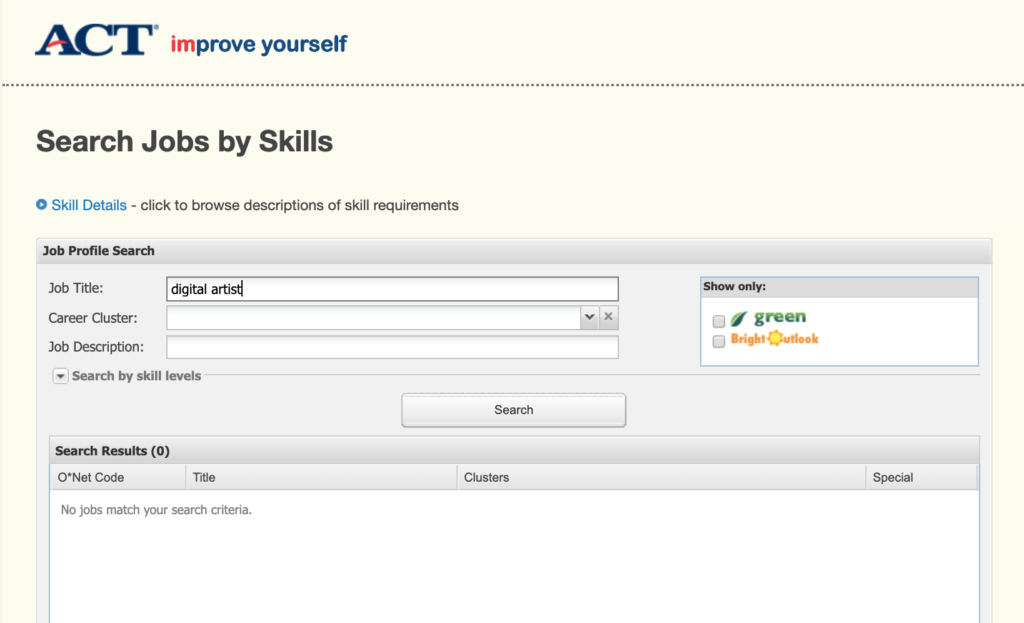
Try not entering anything in the Job Title box and just select a Career Cluster and click Search to see what jobs show up then. You can select a job in the bottom box to get the information about that particular job.
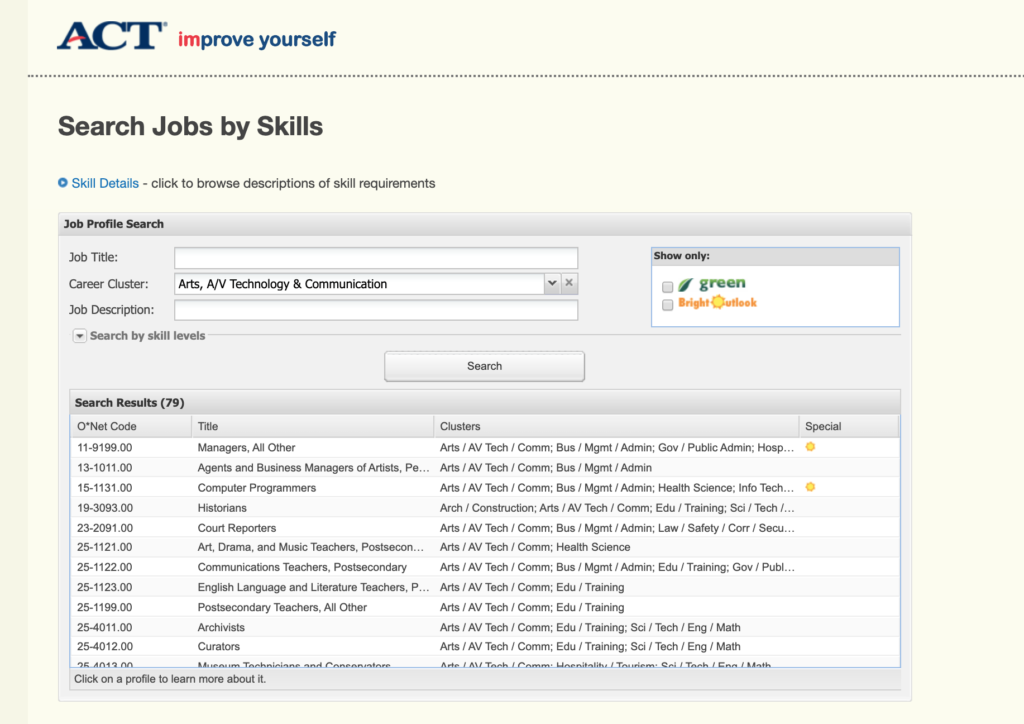
There is information about how the certificate levels are determined on the WorkKeys National Career Readiness Certificate page of this website.
- Bronze Level – Signifies an individual has scored at least a Level 3 on each of the three assessments and has the necessary skills for 16% of the jobs in the WorkKeys Job Pro database.
- Silver Level – Signifies an individual has scored at least a Level 4 on each of the three assessments and has the necessary skills for 67% of the jobs on the WorkKeys Job Pro database.
- Gold Level – Signifies an individual has scored at least a Level 5 on each of the three assessments and has the necessary skills for 93% of the jobs on the WorkKeys Job Pro database.
- Platinum Level – Signifies an individual has scored at least a Level 6 on each of the three assessments and has the necessary skills for 99% of the jobs on the WorkKeys Job Pro database.
Your National Career Readiness Certification Level is based on your lowest score in the set of tests you’ve taken. If you’ve taken any of the WorkKeys tests more than once, you will use your highest set of scores.
Example:
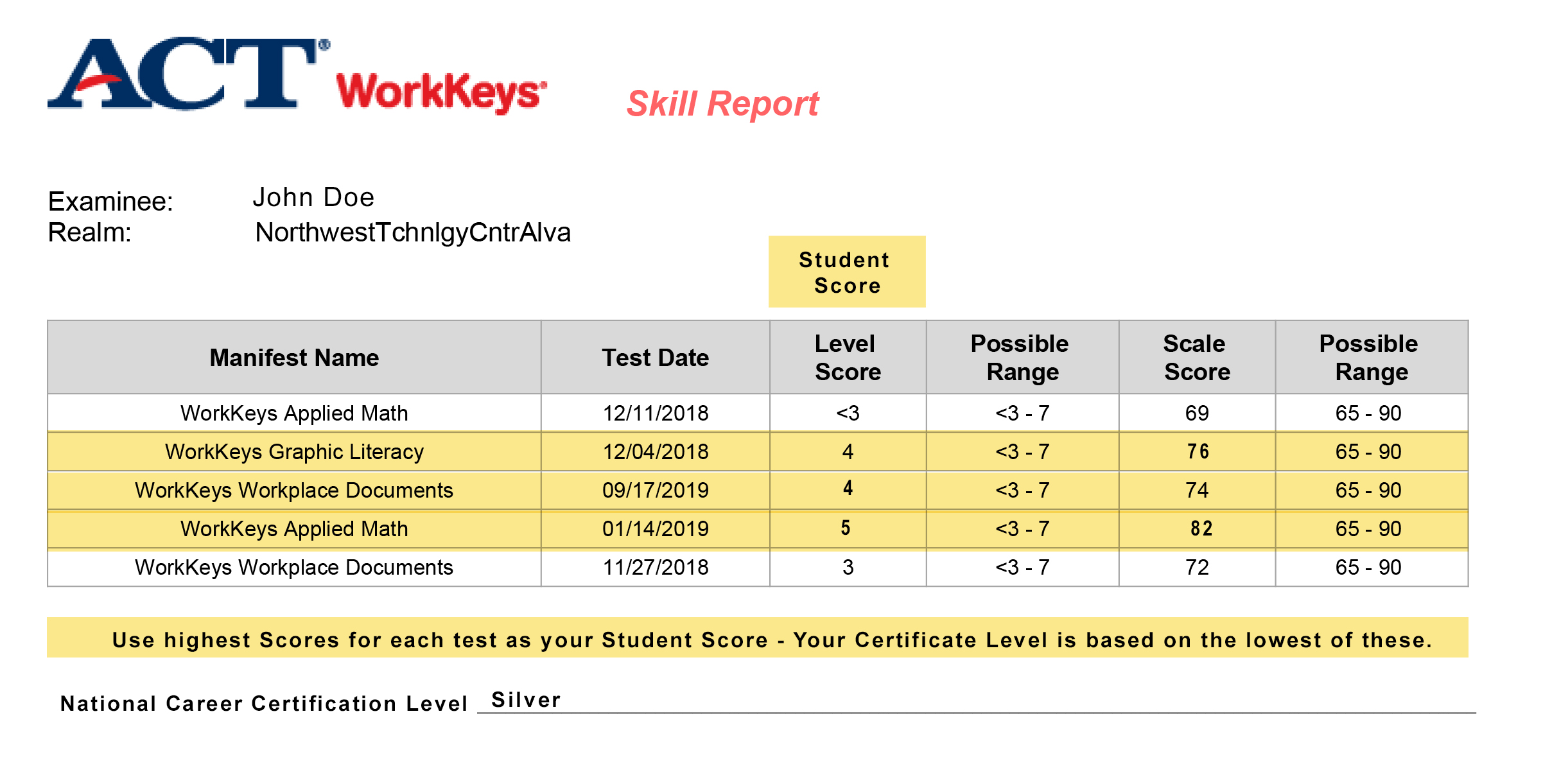
- If your lowest score is a:
- 3 = Bronze
- 4 = Silver
- 5 = Gold
- 6 = Platinum.
Be sure to print the document when you are finished and give it to Mrs. Brady. Also save a copy into the folder with your name within the Documents on the computer hard drive.