WorkKeys Assignment
You should have also taken all three of the WorkKeys assessments. If you have not taken all three or wish to retake any of the three assessments, I will be available Wednesday morning as well as all day Friday this week. Miss Garnett will be available Wednesday afternoon to administer assessments but you must notify me today if you wish to test Wednesday afternoon.
I have placed a Score Report file in the Shared folder on the Google Drive for each of you. So how do your scores relate to occupations you are interested in? To find out more about specific careers and their skills requirements, check out the ACT ** job profiles database. **
Based upon your results and your interests, select one career from the ** ACT job profiles database ** and complete the WorkKeys Completion Assignment that I have put in your Career Center folder in Google Drive. Open the MS Word file as a Google Doc in order to complete the assignment. You may select a career of your choice to enter within the WorkKeys Completion Assignment (it does not have to be a career recommended thru the OkCareerGuide suggestions). You may select the desired information from the job profiles database and then right click and copy and the right click and “paste without formatting” into the WorkKeys Completion Assignment. Please enter all the information requested for each question (Yes I want you to copy all of the job duties for the career not just a few you pick out).
If you enter a job title in the Job title field and no O’Net Code job titles show up in the bottom box as shown below…..
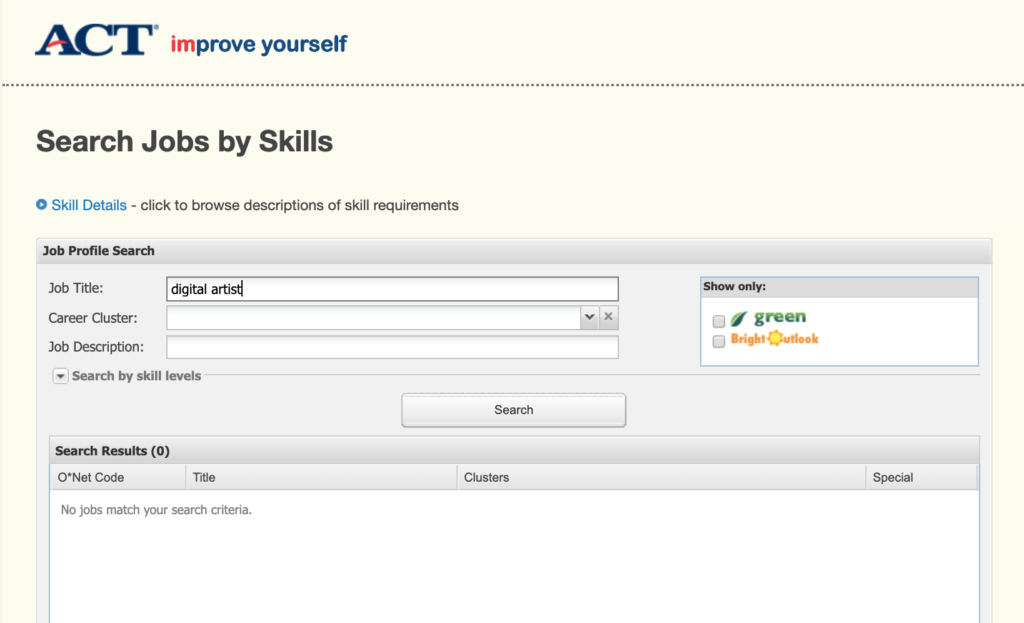
Try not entering anything in the Job Title box and just select a Career Cluster and click Search to see what jobs show up then. You can select a job in the bottom box to get the information about that particular job.
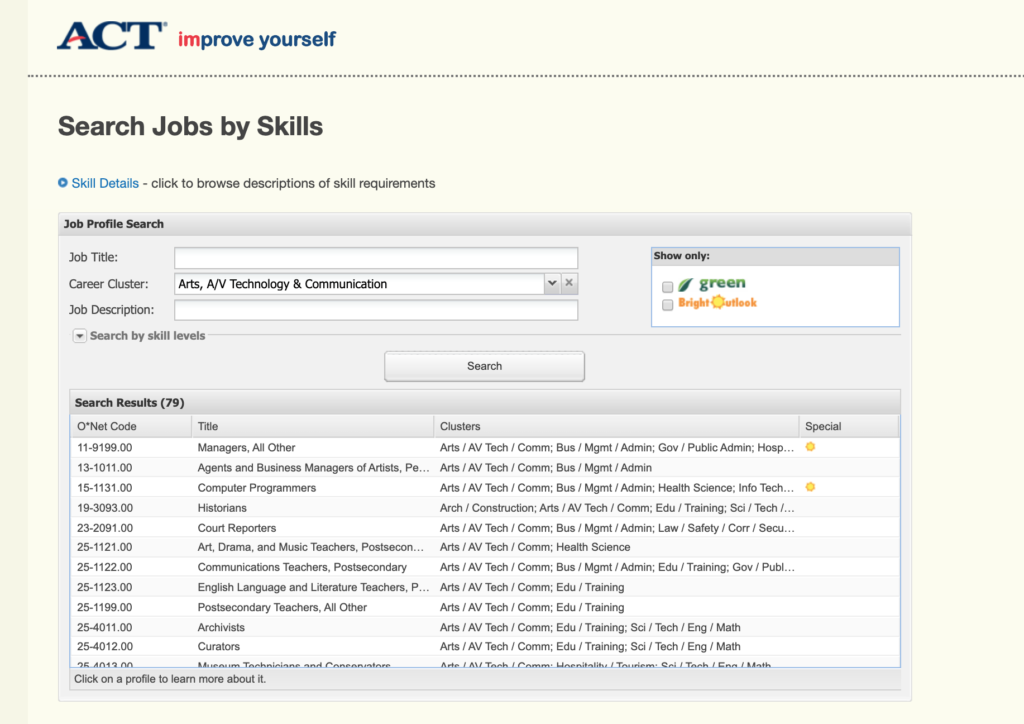
There is information about how the certificate levels are determined on the WorkKeys National Career Readiness Certificate page of this website.
- Bronze Level – Signifies an individual has scored at least a Level 3 on each of the three assessments and has the necessary skills for 16% of the jobs in the WorkKeys Job Pro database.
- Silver Level – Signifies an individual has scored at least a Level 4 on each of the three assessments and has the necessary skills for 67% of the jobs on the WorkKeys Job Pro database.
- Gold Level – Signifies an individual has scored at least a Level 5 on each of the three assessments and has the necessary skills for 93% of the jobs on the WorkKeys Job Pro database.
- Platinum Level – Signifies an individual has scored at least a Level 6 on each of the three assessments and has the necessary skills for 99% of the jobs on the WorkKeys Job Pro database.
Your National Career Readiness Certification Level is based on your lowest score in the set of tests you’ve taken. If you’ve taken any of the WorkKeys tests more than once, you will use your highest set of scores.
Example:
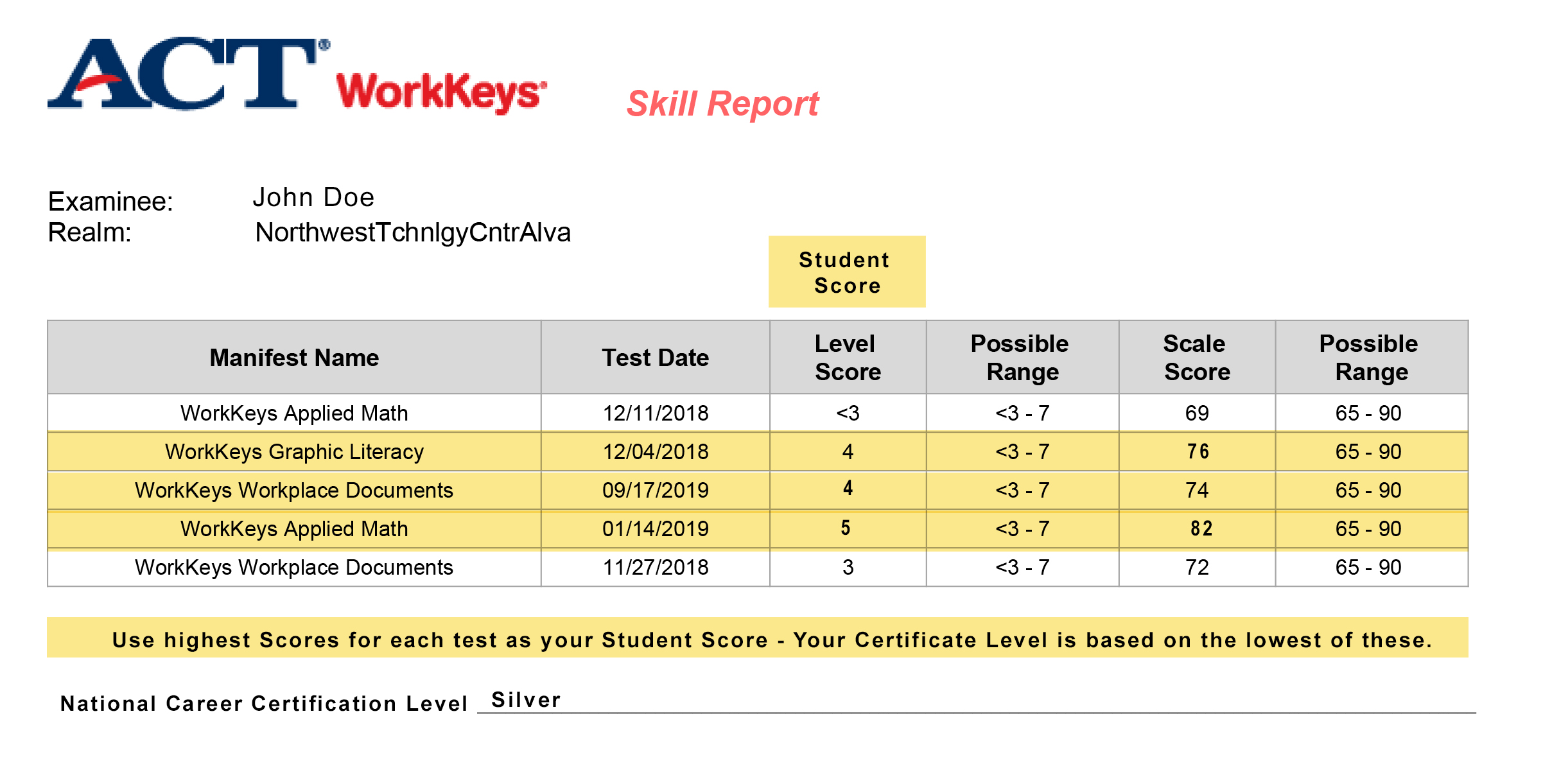
- If your lowest score is a:
- 3 = Bronze
- 4 = Silver
- 5 = Gold
- 6 = Platinum.
Be sure to print the document when you are finished and place it in your print Portfolio. Also upload a copy into the My Documents section of OKCareerGuide.
You can also learn more about each individual assessment thru the links below:
- Applied Math – For more information about the Applied Math assessment – click here
- Graphic Literacy – For more information about the Graphic Literacy assessment – click here
- Workplace Documents – For more information about the Workplace Documents assessment – click here
iCAP (Individual Career and Academic Planning) Documents
Everyone has created an account for OkCareerGuide – https://okcareerguide.kuder.com/landing-page. You should have your username and password stored in the Career Center Shared Folder in Google drive in the Accounts and Passwords sheet I created for you. If you followed the format I requested… your username will be in the form FirstLast-nwtc and your password will be your six digit number representing the month, day and year (last two digits) of your birth date.
I have added three documents to your Career Center Shared Folder on Google Drive.
iCAP Planning Document 1
Many of you have already completed iCAP Planning Document 1. You will need to use information from your OkCareerGuide assessments and account to complete all the questions. Be sure you have answers for each question box as well as dates completed.
iCAP Planning Document 2
I have uploaded a MS Word file named iCAP Planning Document 2 to the Shared folder I made for you on Google Drive. Open the document in Google Docs and enter the requested information. You do not need to enter your “Goals” in OkCareerGuide; however, you do need to enter them in the space provided. Be specific in answering all the questions. If you have questions, be sure to ask!
iCAP Planning Document 3
I have uploaded a MS Word file named iCAP Planning Document 3 to the Shared folder I made for you on Google Drive. Open the document in Google Docs and enter the requested information. This document is intended to be a planning tool to be used in preparing for your “Work Resume”. If you have questions, be sure to ask!
ACT Test Prep Materials
Northwest Tech provides students the opportunity to utilize Pederson’s Test Prep materials free of charge to the student. Students may click here to utilize the Northwest Tech account free of charge. The NW Tech – Alva campus code is OKLAH151. You will need to create an account in order to utilize the practice tests.